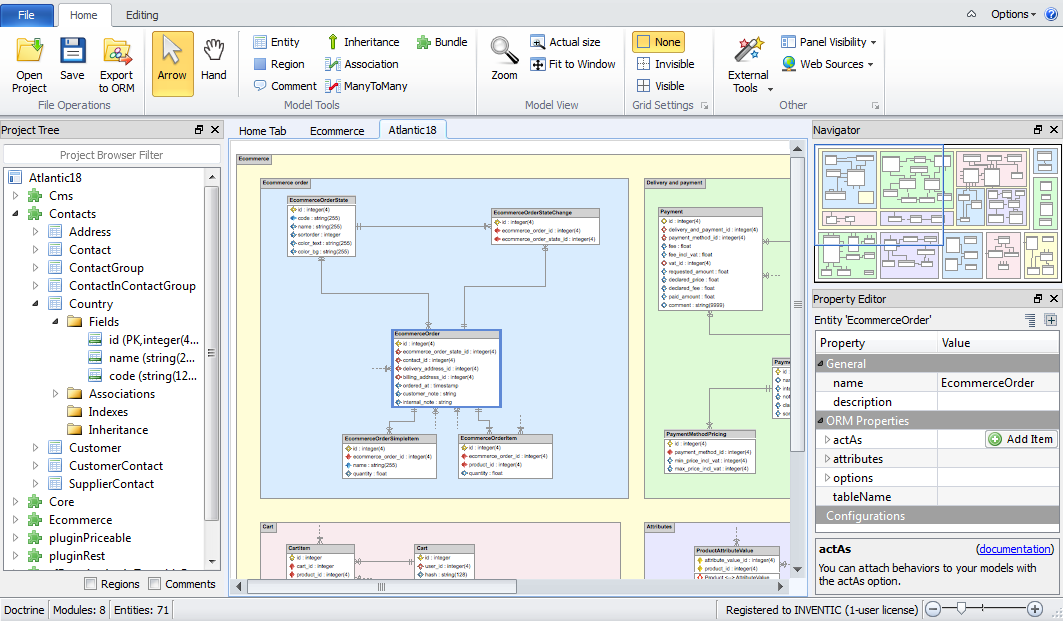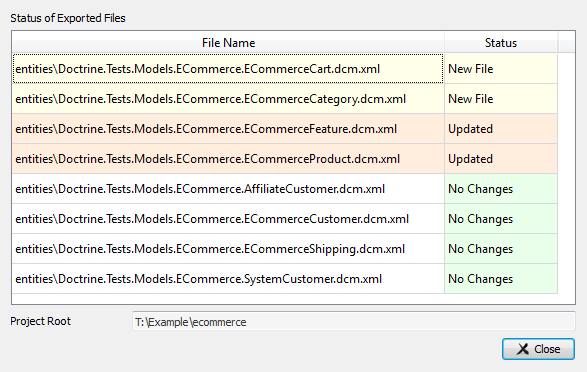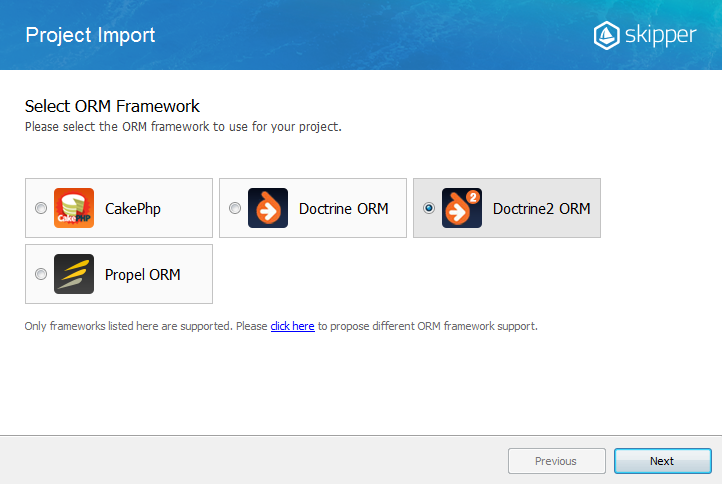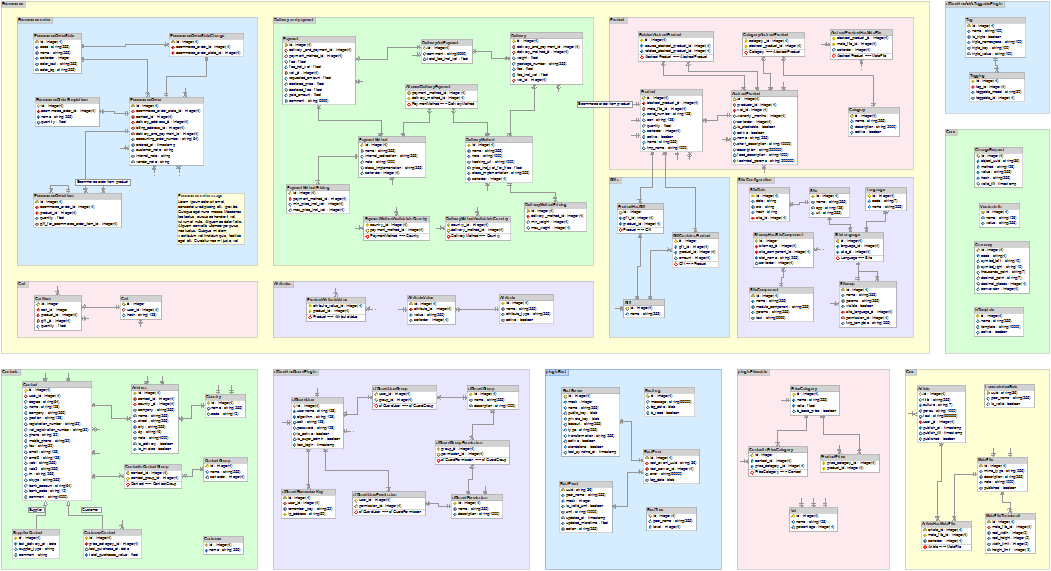<?php
// cli-config.php
require_once 'my_bootstrap.php';
// Any way to access the EntityManager from your application
$em = GetMyEntityManager();
$helperSet = new \Symfony\Component\Console\Helper\HelperSet(array(
'db' => new \Doctrine\DBAL\Tools\Console\Helper\ConnectionHelper($em->getConnection()),
'em' => new \Doctrine\ORM\Tools\Console\Helper\EntityManagerHelper($em)
));
Getting started with Doctrine2
Doctrine2 Installation
Define the following requirement in your composer.json file:
{
"require": {
"doctrine/orm": "*"
}
}
Then call composer install from your command line. For more details consult Doctrine2 documentation or Composer documentation.
Doctrine2 configuration
Class loading
Autoloading is taken care of by Composer. You just have to include the composer autoload file in your project:
<?php
// bootstrap.php
// Include Composer Autoload (relative to project root).
require_once "vendor/autoload.php";
For more details check the documentation.
Entity Manager
Once you have prepared the class loading, you acquire an EntityManager instance. The EntityManager class is the primary access point to ORM functionality provided by Doctrine.
<?php
// bootstrap.php
require_once "vendor/autoload.php";
use Doctrine\ORM\Tools\Setup;
use Doctrine\ORM\EntityManager;
$paths = array("/path/to/entity-files");
$isDevMode = false;
// the connection configuration
$dbParams = array(
'driver' => 'pdo_mysql',
'user' => 'root',
'password' => '',
'dbname' => 'foo',
);
$config = Setup::createAnnotationMetadataConfiguration($paths, $isDevMode);
$entityManager = EntityManager::create($dbParams, $config);
<?php
$paths = array("/path/to/xml-mappings");
$config = Setup::createXMLMetadataConfiguration($paths, $isDevMode);
$entityManager = EntityManager::create($dbParams, $config);
<?php
$paths = array("/path/to/yml-mappings");
$config = Setup::createYAMLMetadataConfiguration($paths, $isDevMode);
$entityManager = EntityManager::create($dbParams, $config);
Inside the Setup methods several assumptions are made:
If $isDevMode is true caching is done in memory with the ArrayCache. Proxy objects are recreated on every request.
If $isDevMode is false, check for Caches in the order APC, Xcache, Memcache (127.0.0.1:11211), Redis (127.0.0.1:6379) unless $cache is passed as fourth argument.
If $isDevMode is false, set then proxy classes have to be explicitly created through the command line.
If third argument $proxyDir is not set, use the systems temporary directory.
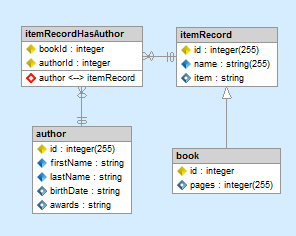
Generated by Skipper
Command line tool
You need to register your applications EntityManager to the console tool to make use of the tasks by creating a cli-config.php file with the following content:
<?php
use Doctrine\ORM\Tools\Console\ConsoleRunner;
// replace with file to your own project bootstrap
require_once 'bootstrap.php';
// replace with mechanism to retrieve EntityManager in your app
$entityManager = GetEntityManager();
return ConsoleRunner::createHelperSet($entityManager);
For more details check the documentation.
Doctrine2 basic use
Generating Doctrine2 model from database
$ php doctrine orm:convert-mapping --from-database yml /path/to/mapping-path-converted-to-yml
For more details check the documentation.
Creating database tables from Doctrine2 model
Generate the database schema:
$ php doctrine orm:schema-tool:create
Update the database schema:
$ php doctrine orm:schema-tool:update
For more details check the documentation.
Using Doctrine2 with Symfony2
Installation
Add required bundles to composer.json:
"require": {
....
....
"doctrine/orm": "*",
"doctrine/doctrine-bundle": "*",
},
And enable the bundles in the Kernel:
class AppKernel extends Kernel
{
public function registerBundles()
{
$bundles = array(
.......
new Doctrine\Bundle\DoctrineBundle\DoctrineBundle(),
);
.....
return $bundles;
}
}
Configuration
Configure app/config/config.yml and add Doctrine section:
doctrine:
dbal:
driver: %database_driver%
host: %database_host%
port: %database_port%
dbname: %database_name%
user: %database_user%
password: %database_password%
charset: UTF8
orm:
auto_generate_proxy_classes: %kernel.debug%
auto_mapping: true
Configure app/config/parameters.yml and set database connection parameters:
parameters:
database_driver: pdo_mysql
database_host: 127.0.0.1
database_port: ~
database_name: symfony
database_user: UsernameHere
database_password: PasswordHere
Configure your schema
You can use annotations for schema definition. Entities can be stored at src\Acme\SampleBundle\Entity\User.php:
<?php
namespace Acme\SampleBundle\Entity;
use Doctrine\ORM\Mapping AS ORM;
/**
* @ORM\Entity
* @ORM\Table(name="acme_user")
*/
class Event
{
/**
* @ORM\Id
* @ORM\Column(type="integer")
* @ORM\GeneratedValue(strategy="AUTO")
*/
private $id;
/**
* @ORM\Column(type="string", unique=true, length=64, nullable=false)
*/
private $name;
}
Getters and setters can be generated simply by running:
php app/console doctrine:generate:entities Acme
Using Doctrine2 with Symfony1.4
Installation
First we need to install the plugin from SVN with the following command from the root of your project:
$ svn co http://svn.symfony-project.org/plugins/sfDoctrinePlugin/branches/1.3-2.0/ plugins/sfDoctrine2Plugin
Now you just need to enable the plugin:
class ProjectConfiguration extends sfProjectConfiguration
{
public function setup()
{
$this->enablePlugins('sfDoctrine2Plugin');
}
}
Configuration
Configure config/databases.yml for database connection:
all:
doctrine:
class: sfDoctrineDatabase
param:
options:
driver: pdo_mysql
user: root
password:
dbname: doctrine
Configure Your Schema
Below is an example of a simple User entity:
# config/doctrine/schema.yml
Models\User:
type: entity
table: user
id:
id:
type: integer
generator:
strategy: AUTO
fields:
username:
type: string
length: 255
password:
type: string
length: 255
Basic use
Writing Data Fixtures
Writing Data Fixtures
The times of using YAML for data fixtures is no longer. Instead, you are only required to use plain PHP for loading your data fixtures.
// data/fixtures/fixtures.php
$em = $this->getEntityManager();
$admin = new \Models\User();
$admin->username = 'admin';
$admin->password = 'changeme';
Building Doctrine
Now you’re ready to build everything. The following command will build models, forms, filters, database and load data fixtures.
$ php symfony doctrine:build --all --and-load
Updating Schema
If you change your schema mapping information and want to update the database you can easily do so by running the following command after changing your mapping information.
$ php symfony doctrine:build --all-classes --and-update-schema
Using Doctrine2 with Zend Framework 2
Installation
php composer.phar require doctrine/doctrine-orm-module:0.7.*
php composer.phar require zendframework/zend-developer-tools:dev-master
cp vendor/zendframework/zend-developer-tools/config/zenddevelopertools.local.php.dist config/autoload/zdt.local.php
Enable the modules in config/application.config.php:
return array(
'modules' => array(
'ZendDeveloperTools',
'DoctrineModule',
'DoctrineORMModule',
'Application',
),
// [...]
);
Doctrine2 Model Elements
Schema file structure
Doctrine2 uses one *.dcm.xml schema file for each entity. The file is structured like this:
<?php
use Doctrine\ORM\Mapping AS ORM;
/**
* @ORM\Entity(repositoryClass="Doctrine\ORM\EntityRepository")
* @ORM\Table
*/
class itemRecord
{
/**
* @ORM\Id
*/
private $id;
/**
* @ORM\Column
*/
private $name;
<?xml version="1.0"?>
<doctrine-mapping
xmlns="http://doctrine-project.org/schemas/orm/doctrine-mapping"
xsi="http://www.w3.org/2001/XMLSchema-instance"
schemaLocation="http://doctrine-project.org/schemas/orm/doctrine-mapping.xsd">
<entity name="itemRecord"/>
</doctrine-mapping>
itemRecord:
type: entity
fields:
indexes:
oneToOne:
oneToMany:
manyToOne:
manyToMany:
discriminatorColumn:
discriminatorMap:
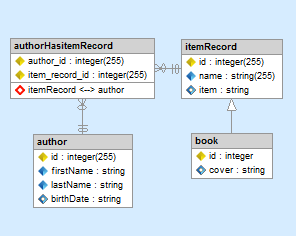
Generated by Skipper
You can go and see how to do this in few clicks.
Entity
Simple entity
Simple entity with a primary key and several fields:
<?php
use Doctrine\ORM\Mapping AS ORM;
/**
* @ORM\Entity
*/
class author
{
/**
* @ORM\Id
* @ORM\Column(type="integer")
* @ORM\GeneratedValue(strategy="AUTO")
*/
private $id;
/**
* @ORM\Column(type="string", nullable=false)
*/
private $firstName;
/**
* @ORM\Column(type="string", nullable=false)
*/
private $lastName;
/**
* @ORM\Column(type="string", nullable=true)
*/
private $birthDate;
<entity name="author">
<id name="id" type="integer">
<generator strategy="AUTO"/>
</id>
<field name="firstName" type="string" nullable="false"/>
<field name="lastName" type="string" nullable="false"/>
<field name="birthDate" type="string" nullable="true"/>
</entity>
author:
type: entity
fields:
id:
id: true
type: integer
generator:
strategy: AUTO
firstName:
type: string
nullable: false
lastName:
type: string
nullable: false
birthDate:
type: string
nullable: true
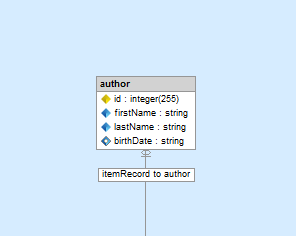
Generated by Skipper
Entity with all options defined
Entity with all options defined:
<?php
use Doctrine\ORM\Mapping AS ORM;
/**
*
* @ORM\Table(
* schema="item_record",
* name="item_record",
* options={
* "charset":"utf8",
* "collate":"utf8_unicode_ci",
* "comment":"library record of a work",
* "temporary":false,
* "engine":"InnoDB"
* },
* indexes={
* @ORM\Index(name="ix_name", columns={"itemRecord_name"}),
* @ORM\Index(name="ix_name_publisher", columns={"itemRecord_publisherId","itemRecord_name"})
* },
* uniqueConstraints={
* @ORM\UniqueConstraint(name="ix_name_ean", columns={"itemRecord_name","eanId"}),
* @ORM\UniqueConstraint(name="ix_ean_publisher", columns={"itemRecord_publisherId","eanId"})
* }
* )
* @ORM\DiscriminatorMap(
* {"itemRecord"="itemRecord","book"="book","magazine"="magazine","audioRecord"="audioRecord"}
* )
* @ORM\DiscriminatorColumn(name="item", type="string")
* @ORM\InheritanceType("JOINED")
*
*
*
* @ORM\HasLifecycleCallbacks
* @ORM\ChangeTrackingPolicy("DEFERRED_IMPLICIT")
* @ORM\Entity(repositoryClass="Doctrine\ORM\EntityRepository")
*/
class itemRecord
{
/**
* @ORM\Id
* @ORM\Column()
*/
private $id;
/**
* @ORM\Column()
*/
private $name;
/**
* @ORM\OneToOne()
*/
private $ean;
/**
* @ORM\OneToMany()
*/
private $physicalCopy;
/**
* @ORM\ManyToOne()
* @ORM\JoinColumn()
*/
private $publisher;
/**
* @ORM\ManyToMany()
*/
private $author;
/**
* @ORM\PostPersist
*/
public function sendOptinMail()
{
}
}
<entity name="library\itemRecord"
inheritance-type="JOINED"
change-tracking-policy="DEFERRED_IMPLICIT"
repository-class="Doctrine\ORM\EntityRepository"
schema="item_record" table="item_record">
<id name="id"/>
<field name="name"/>
<indexes/>
<unique-constraints/>
<lifecycle-callbacks/>
<many-to-one field="publisher"/>
<one-to-one field="ean"/>
<one-to-many field="physicalCopy"/>
<many-to-many field="author"/>
<discriminator-column name="item"/>
<discriminator-map/>
<options>
<option name="charset" value="utf8"/>
<option name="collate" value="utf8_unicode_ci"/>
<option name="comment" value="library record of a work"/>
<option name="temporary" value="false"/>
<option name="engine" value="InnoDB"/>
</options>
</entity>
</doctrine-mapping>
library\itemRecord:
type: entity
inheritanceType: JOINED
changeTrackingPolicy: DEFERRED_IMPLICIT
repositoryClass: Doctrine\ORM\EntityRepository
schema: item_record
table: item_record
fields:
indexes:
uniqueConstraints:
lifecycleCallbacks:
options:
charset: utf8
collate: utf8_unicode_ci
comment: library record of a work
temporary: false
engine: InnoDB
oneToOne:
oneToMany:
manyToOne:
manyToMany:
discriminatorColumn:
discriminatorMap:
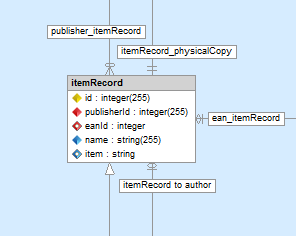
Generated by Skipper
You can go and see how to do this in few clicks.
Id
Primary key definition:
/**
* @ORM\Entity
*/
class itemRecord
{
/**
* @ORM\Id
* @ORM\Column(
* type="integer",
* name="itemRecord_id"
* length=255
* )
* @ORM\GeneratedValue(strategy="AUTO")
*/
private $id;
<id name="id" type="integer" length="255">
<generator strategy="AUTO"/>
</id>
fields:
id:
id: true
type: integer
length: 255
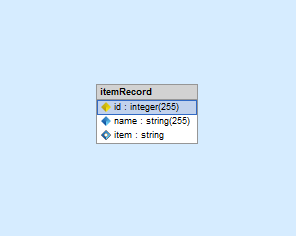
Generated by Skipper
Primary key with all base properties set:
/**
* @ORM\Entity
*/
class itemRecord
{
/**
* @ORM\Id
* @ORM\Column(
* type="integer",
* name="itemRecord_id",
* length=255
* columnDefinition="itemRecord_id",
* precision=3,
* scale=3,
* options={"unsigned":true,"comment":"this is primary key","version":2}
* )
* @ORM\Version
* @ORM\GeneratedValue(strategy="SEQUENCE")
*/
private $id;
<id name="id" type="integer" length="255" column="itemRecord_id"
column-definition="itemRecord_id" precision="3" scale="3" version="true">
<generator strategy="SEQUENCE"/>
<sequence-generator
allocation-size="1"
initial-value="1"
sequence-name="itemRecord_id_seq"/>
<options>
<option name="unsigned" value="true"/>
<option name="comment" value="this is primary key"/>
<option name="version" value="2"/>
</options>
</id>
itemRecord:
type: entity
fields:
id:
id: true
type: integer
length: 255
column: itemRecord_id
columnDefinition: itemRecord_id
precision: 3
scale: 3
version: true
generator:
strategy: SEQUENCE
sequence-generator:
allocationSize: 1
initialValue: 1
sequenceName: itemRecord_id_seq
options:
unsigned: true
comment: this is primary key
version: 2
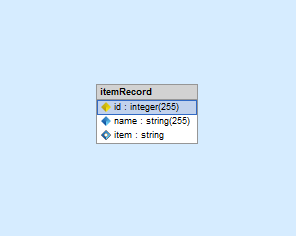
Generated by Skipper
You can go and see how to do this in few clicks.
Field
Regular field definition:
/**
* @ORM\Entity
*/
class itemRecord
{
/**
* @ORM\Column(
* type="string",
* unique=true,
* length=255
* )
*/
private $name;
<field name="name" type="string" length="255" nullable="true"/>
name:
type: string
unique: true
length: 255
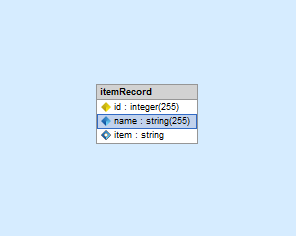
Generated by Skipper
Regular field with all options set:
/**
* @ORM\Entity
*/
class itemRecord
{
/**
* @ORM\Column(
* type="string",
* length=255,
* nullable=false,
* name="itemRecord_name",
* columnDefinition="itemRecord_name",
* precision=1,
* scale=1,
* options={"comment":"this is field","unsigned":true,"version":3}
* )
*/
private $item;
}
<field name="item" type="string" length="255" nullable="false" column="itemRecord_name" column-definition="itemRecord_name" precision="1" scale="1" version="false">
<generator>
<strategy>UUID</strategy>
</generator>
<sequence-generator>
<allocation-size>2</allocation-size>
<initial-value>1</initial-value>
<sequence-name>itemRecord_name_seq</sequence-name>
</sequence-generator>
<options>
<option name="comment" value="this is field"/>
<option name="unsigned" value="true"/>
<option name="version" value="3"/>
</options>
</field>
itemRecord:
type: entity
fields:
item:
type: string
length: 255
nullable: false
column: itemRecord_name
columnDefinition: itemRecord_name
precision: 1
scale: 1
version: false
generator:
sequence-generator:
options:
comment: this is field
unsigned: true
version: 3
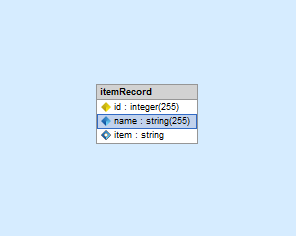
Generated by Skipper
You can go and see how to do this in few clicks.
Index
Indexes
Non-unique index:
/**
* @ORM\Entity
* @ORM\Table(
* indexes={@ORM\Index(name="ix_name_last", columns={"lastName"})}
* )
*/
class author
<entity name="author">
<field name="firstName"/>
<field name="lastName"/>
<field name="birthDate"/>
<indexes>
<index name="ix_name_last" columns="lastName"/>
</indexes>
</entity>
author:
type: entity
fields:
firstName:
lastName:
birthDate:
indexes:
ix_name_last:
columns: [lastName]
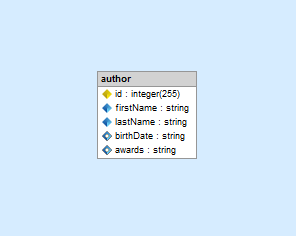
Generated by Skipper
Unique index definition:
/**
* @ORM\Entity
* @ORM\Table(
* uniqueConstraints={@ORM\UniqueConstraint(name="ix_first_name_last_name_date", columns={"firstName","lastName","birthDate"})}
* )
*/
class author
<entity name="author">
<field name="firstName"/>
<field name="lastName"/>
<field name="birthDate"/>
<unique-constraints>
<unique-constraint
name="ix_first_name_last_name_date"
columns="firstName,lastName,birthDate"/>
</unique-constraints>
</entity>
author:
type: entity
fields:
firstName:
lastName:
birthDate:
uniqueConstraints:
ix_first_name_last_name_date:
columns: [firstName, lastName, birthDate]
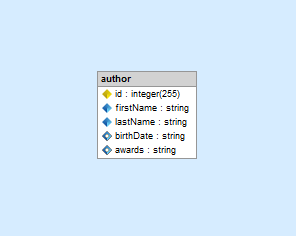
Generated by Skipper
You can go and see how to do this in few clicks.
Association
One to One
One to one owner side:
/**
* @ORM\Entity
*/
class itemRecord
{
/**
* @ORM\OneToOne(
* targetEntity="ean",
* inversedBy="itemRecord"
* )
* @ORM\JoinColumn(name="eanId", referencedColumnName="id", unique=true)
*/
private $ean;
}
<entity name="itemRecord">
<one-to-one field="ean" target-entity="ean" inversed-by="itemRecord">
<join-columns>
<join-column
name="eanId"
referenced-column-name="id"
unique="true"/>
</join-columns>
</one-to-one>
</entity>
itemRecord:
type: entity
fields:
oneToOne:
ean:
targetEntity: ean
inversedBy: itemRecord
joinColumns:
eanId:
referencedColumnName: id
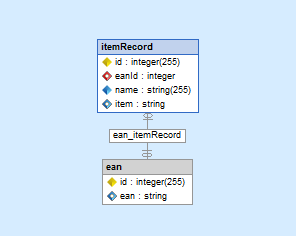
Generated by Skipper
One to one inverse side:
/**
* @ORM\Entity
*/
class ean
{
/**
* @ORM\Id
* @ORM\Column(type="integer")
* @ORM\GeneratedValue(strategy="AUTO")
*/
private $id;
/**
* @ORM\OneToOne(
* targetEntity="itemRecord",
* mappedBy="ean"
* )
*/
private $itemRecord;
}
<entity name="ean">
<id name="id"/>
<one-to-one
field="itemRecord"
target-entity="itemRecord"
mapped-by="ean">
</one-to-one>
</entity>
ean:
type: entity
fields:
id:
oneToOne:
itemRecord:
targetEntity: itemRecord
mappedBy: ean
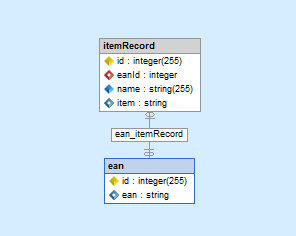
Generated by Skipper
Many to One
Many to one owner side:
/**
* @ORM\Entity
*/
class itemRecord
{
/**
* @ORM\ManyToOne(
* targetEntity="publisher",
* inversedBy="itemRecord"
* )
* @ORM\JoinColumn(
* name="publisherId",
* referencedColumnName="id",
* nullable=false
* )
*/
private $publisher;
}
<entity name="itemRecord">
<many-to-one
field="publisher"
target-entity="publisher"
inversed-by="itemRecord"
fetch="EXTRA_LAZY"
orphan-removal="true">
<join-columns>
<join-column
name="publisher_id"
referenced-column-name="id"
nullable="false"
column-definition="itemRecord_publisherId"
on-delete="CASCADE"
on-update="RESTRICT"/>
</join-columns>
<cascade>
<cascade-all/>
<cascade-merge/>
<cascade-persist/>
<cascade-refresh/>
<cascade-remove/>
</cascade>
</many-to-one>
</entity>
itemRecord:
type: entity
manyToOne:
publisher:
targetEntity: publisher
inversedBy: itemRecord
joinColumns:
publisherId:
referencedColumnName: publisher_id
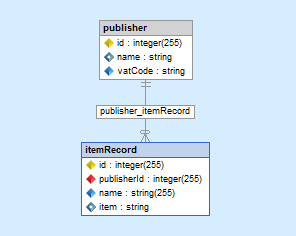
Generated by Skipper
Many to one inverse side:
/**
* @ORM\Entity
*/
class publisher
{
/**
* @ORM\Id
*/
private $id;
/**
* @ORM\OneToMany(
* targetEntity="itemRecord",
* mappedBy="publisher"
* )
*/
private $itemRecord;
}
<entity name="publisher">
<id name="id"/>
<one-to-many
field="itemRecord"
target-entity="itemRecord"
mapped-by="publisher">
</one-to-many>
</entity>
publisher:
type: entity
fields:
id:
id: true
oneToMany:
itemRecord:
targetEntity: itemRecord
mappedBy: publisher
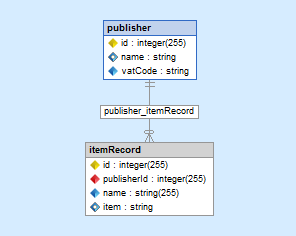
Generated by Skipper
Association with all options enabled
Many to one owner side with all properties:
/**
* @ORM\Entity
*/
class itemRecord
{
/**
* @ORM\ManyToOne(
* targetEntity="publisher",
* inversedBy="itemRecord",
* fetch="EXTRA_LAZY",
* orphanRemoval=true,
* cascade={"all","merge","persist","refresh","remove"}
* )
* @ORM\JoinColumn(
* name="publisherId",
* referencedColumnName="id",
* nullable=false,
* columnDefinition="itemRecord_publisherId",
* onDelete="CASCADE",
* onUpdate="RESTRICT"
* )
*/
private $publisher;
}
<entity name="itemRecord">
<many-to-one
field="publisher"
target-entity="publisher"
inversed-by="itemRecord"
fetch="EXTRA_LAZY"
orphan-removal="true">
<join-columns>
<join-column
name="publisherId"
referenced-column-name="publisher_id"
nullable="false"
column-definition="itemRecord_publisherId"
on-delete="CASCADE"
on-update="RESTRICT"/>
</join-columns>
<cascade>
<cascade-all/>
<cascade-merge/>
<cascade-persist/>
<cascade-refresh/>
<cascade-remove/>
</cascade>
</many-to-one>
itemRecord:
type: entity
fields:
manyToOne:
ean:
targetEntity: ean
inversedBy: itemRecord
fetch: LAZY
orphanRemoval: true
cascade: ["all", "merge", "persist", "refresh", "remove"]
joinColumns:
eanId:
referencedColumnName: id
unique: true
onDelete: CASCADE
onUpdate: RESTRICT
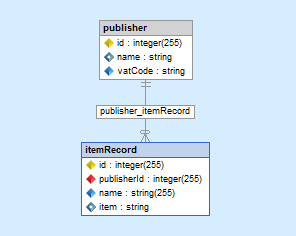
Generated by Skipper
Many to one inverse side with all properties:
/**
* @ORM\Entity
*/
class publisher
{
/**
* @ORM\Id
* @ORM\Column(
* type="integer"
* )
* @ORM\GeneratedValue(strategy="SEQUENCE")
*/
private $id;
/**
* @ORM\OneToMany(
* targetEntity="itemRecord",
* mappedBy="publisher",
* fetch="EAGER",
* indexBy="id",
* cascade={"all","merge","persist","refresh","remove"}
* )
* @ORM\OrderBy({"id"="ASC"})
*/
private $itemRecord;
}
<entity name="publisher">
<id name="id"/>
<one-to-many
field="itemRecord"
target-entity="itemRecord"
mapped-by="publisher"
fetch="EAGER"
index-by="id">
<cascade>
<cascade-all/>
<cascade-merge/>
<cascade-persist/>
<cascade-refresh/>
<cascade-remove/>
</cascade>
<order-by>
<order-by-field name="id" direction="ASC"/>
</order-by>
</one-to-many>
</entity>
publisher:
type: entity
fields:
id:
id: true
oneToMany:
itemRecord:
targetEntity: itemRecord
mappedBy: publisher
fetch: EAGER
indexBy: id
cascade: ["all", "merge", "persist", "refresh", "remove"]
orderBy:
id: ASC
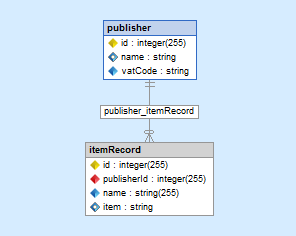
Generated by Skipper
You can go and see how to do this in few clicks.
MN Association
Many to Many
Many to many owner side:
/**
* @ORM\Entity
*/
class author
{
/**
* @ORM\Id
*/
private $id;
/**
* @ORM\ManyToMany(targetEntity="itemRecord", inversedBy="author")
* @ORM\JoinTable(
* name="itemRecordHasAuthor",
* joinColumns={
* @ORM\JoinColumn(
* name="authorId",
* referencedColumnName="id",
* nullable=false
* )
* },
* inverseJoinColumns={@ORM\JoinColumn(name="bookId", referencedColumnName="itemRecord_id", nullable=false)}
* )
*/
private $itemRecord;
}
<entity name="itemRecord">
<id name="id"/>
<many-to-many
field="authors"
target-entity="author"
inversed-by="itemRecords">
<join-table name="authorHasitemRecord">
<join-columns>
<join-column
name="item_record_id"
referenced-column-name="itemRecord_id"
nullable="false"/>
</join-columns>
<inverse-join-columns>
<join-column
name="author_id"
referenced-column-name="id"
nullable="false"/>
</inverse-join-columns>
</join-table>
</many-to-many>
</entity>
itemRecord:
type: entity
manyToMany:
authors:
targetEntity: author
inversedBy: itemRecords
joinTable:
name: authorHasitemRecord
joinColumns:
item_record_id:
referencedColumnName: itemRecord_id
nullable: false
inverseJoinColumns:
author_id:
referencedColumnName: id
nullable: false
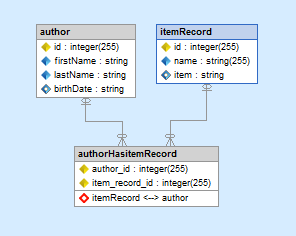
Generated by Skipper
Many to many inverse side:
/**
* @ORM\Entity
*/
class itemRecord
{
/**
* @ORM\ManyToMany(targetEntity="author", mappedBy="itemRecord")
*/
private $author;
}
<entity name="author">
<id name="id"/>
<many-to-many
field="itemRecords"
target-entity="itemRecord"
mapped-by="authors">
</many-to-many>
</entity>
author:
type: entity
fields:
id:
manyToMany:
itemRecords:
targetEntity: itemRecord
mappedBy: authors
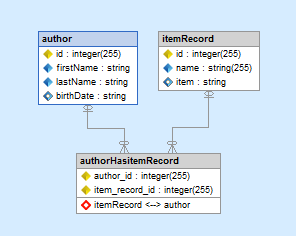
Generated by Skipper
Many to many with all options enabled:
/**
* @ORM\Entity
*/
class author
{
/**
* @ORM\Id
*/
private $id;
/**
* @ORM\ManyToMany(targetEntity="itemRecord", inversedBy="author", cascade={"all","refresh"})
* @ORM\JoinTable(
* name="itemRecordHasAuthor",
* joinColumns={
* @ORM\JoinColumn(
* name="authorId",
* referencedColumnName="id",
* nullable=false,
* fetch="EAGER",
* onDelete="CASCADE",
* onUpdate="RESTRICT"
* )
* },
* inverseJoinColumns={@ORM\JoinColumn(name="bookId", referencedColumnName="itemRecord_id", nullable=false)}
* )
* @ORM\OrderBy({"id"="ASC"})
*/
private $itemRecord;
}
<entity name="author">
<id name="id" type="integer">
<generator strategy="AUTO"/>
</id>
<field name="firstName" type="string" nullable="false"/>
<field name="lastName" type="string" nullable="false"/>
<field name="birthDate" type="string" nullable="true"/>
<field name="awards" type="string" nullable="true"/>
<indexes>
<index name="ix_name_last" columns="lastName"/>
</indexes>
<unique-constraints>
<unique-constraint
name="ix_first_name_last_name_date"
columns="firstName,lastName,birthDate"/>
</unique-constraints>
<many-to-many
field="itemRecords"
target-entity="itemRecord"
mapped-by="authors">
<cascade>
<cascade-all/>
<cascade-merge/>
<cascade-persist/>
<cascade-refresh/>
<cascade-remove/>
</cascade>
<order-by>
<order-by-field name="lastName" direction="ASC"/>
</order-by>
</many-to-many>
</entity>
author:
type: entity
fields:
id:
id: true
manyToMany:
itemRecord:
targetEntity: itemRecord
inversedBy: author
cascade: ["all", "refresh"]
orderBy:
id: ASC
joinTable:
name: itemRecordHasAuthor
joinColumns:
authorId:
referencedColumnName: id
nullable: false
fetch: EAGER
onDelete: CASCADE
onUpdate: RESTRICT
inverseJoinColumns:
bookId:
referencedColumnName: itemRecord_id
nullable: false
MN Entity
Does not exist as a Doctrine2 object, it is handled internally.
You can go and see how to do this in few clicks.
Inheritance
Single table inheritance
Single table inheritance parent:
/**
* @ORM\Entity
* @ORM\InheritanceType("SINGLE_TABLE")
* @ORM\DiscriminatorColumn(name="item", type="string")
* @ORM\DiscriminatorMap(
* {"itemRecord"="itemRecord","book"="book","magazine"="magazine","audioRecord"="audioRecord"}
* )
*/
class itemRecord
<entity name="itemRecord" inheritance-type="SINGLE_TABLE">
<id name="id"/>
<discriminator-column name="item" type="string"/>
<discriminator-map>
<discriminator-mapping class="itemRecord" value="itemRecord"/>
<discriminator-mapping class="book" value="book"/>
<discriminator-mapping class="magazine" value="magazine"/>
<discriminator-mapping class="audioRecord" value="audioRecord"/>
</discriminator-map>
</entity>
itemRecord:
type: entity
inheritanceType: SINGLE_TABLE
repositoryClass: Doctrine\ORM\EntityRepository
fields:
id:
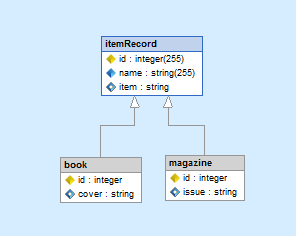
Generated by Skipper
Single table inheritance child:
/**
* @ORM\Entity
*/
class book extends itemRecord
<entity name="book" extends="itemRecord">
<field name="pages"/>
</entity>
book:
type: entity
extends: itemRecord
fields:
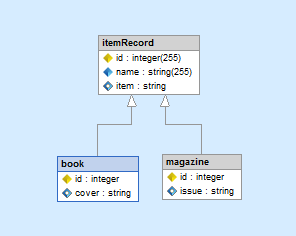
Generated by Skipper
Class table inheritance
Class table inheritance parent:
/**
* @ORM\Entity
* @ORM\InheritanceType("JOINED")
* @ORM\DiscriminatorColumn(name="item", type="string")
* @ORM\DiscriminatorMap(
* {"itemRecord"="itemRecord","book"="book","magazine"="magazine","audioRecord"="audioRecord"}
* )
*/
class itemRecord
<entity name="itemRecord" inheritance-type="JOINED">
<id name="id"/>
<discriminator-column name="item" type="string"/>
<discriminator-map>
<discriminator-mapping class="itemRecord" value="itemRecord"/>
<discriminator-mapping class="book" value="book"/>
<discriminator-mapping class="magazine" value="magazine"/>
<discriminator-mapping class="audioRecord" value="audioRecord"/>
</discriminator-map>
</entity>
itemRecord:
type: entity
inheritanceType: JOINED
repositoryClass: Doctrine\ORM\EntityRepository
fields:
id:
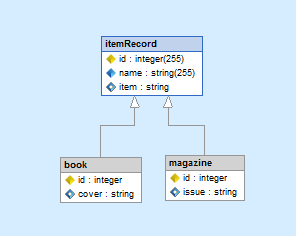
Generated by Skipper
Class table inheritance child:
/**
* @ORM\Entity
*/
class book extends itemRecord
<entity name="book" extends="itemRecord">
<field name="pages"/>
</entity>
book:
type: entity
extends: itemRecord
fields:
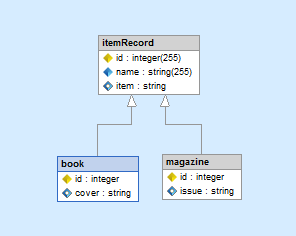
Generated by Skipper
Mapped superclass inheritance
Mapped superclass inheritance parent:
/**
*
* @ORM\MappedSuperclass(repositoryClass="Doctrine\ORM\EntityRepository")
*/
class itemRecord
<mapped-superclass name="itemRecord">
<id name="id"/>
</mapped-superclass>
itemRecord:
type: mappedSuperclass
repositoryClass: Doctrine\ORM\EntityRepository
fields:
id:
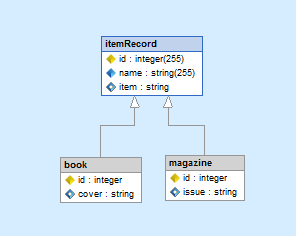
Generated by Skipper
Mapped supperclass inheritance child:
/**
* @ORM\Entity
*/
class book extends itemRecord
<entity name="book" extends="itemRecord">
<field name="pages"/>
</entity>
book:
type: entity
extends: itemRecord
fields:
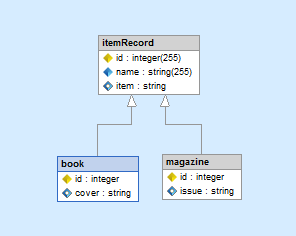
Generated by Skipper
You can go and see how to do this in few clicks.
Doctrine Extensions
Installing Doctrine extensions for Symfony2
Install Symfony-standard edition with composer:
git clone git://github.com/KnpLabs/symfony-with-composer.git examplecd example && rm -rf .git && php bin/vendors install- ensure your application loads and meets requirements
Add the gedmo/doctrine-extensions into composer.json
{
"require": {
"php": ">=5.3.2",
"symfony/symfony": ">=2.0.9,<2.1.0-dev",
"doctrine/orm": ">=2.1.0,<2.2.0-dev",
"twig/extensions": "*",
"symfony/assetic-bundle": "*",
"sensio/generator-bundle": "2.0.*",
"sensio/framework-extra-bundle": "2.0.*",
"sensio/distribution-bundle": "2.0.*",
"jms/security-extra-bundle": "1.0.*",
"gedmo/doctrine-extensions": "dev-master"
},
"autoload": {
"psr-0": {
"Acme": "src/"
}
}
}
Update vendors: php composer.phar update gedmo/doctrine-extensions
Configure your database connection parameters: app/config/parameters.ini
Mapping Doctrine2 for Symfony2
If you use translatable, tree or loggable
extension you will need to map those abstract mappedsuperclasses. Add mapping info to your doctrine.orm configuration, edit app/config/config.yml:
doctrine:
dbal:
# your dbal config here
orm:
auto_generate_proxy_classes: %kernel.debug%
auto_mapping: true
# only these lines are added additionally
mappings:
translatable:
type: annotation
alias: Gedmo
prefix: Gedmo\Translatable\Entity
# make sure vendor library location is correct
dir: "%kernel.root_dir%/../vendor/gedmo/doctrine-extensions/lib/Gedmo/Translatable/Entity"
After that, running php app/console doctrine:mapping:info you should see the output:
Found 3 entities mapped in entity manager default:
[OK] Gedmo\Translatable\Entity\MappedSuperclass\AbstractPersonalTranslation
[OK] Gedmo\Translatable\Entity\MappedSuperclass\AbstractTranslation
[OK] Gedmo\Translatable\Entity\Translation
Note: there is Gedmo\Translatable\Entity\Translation which is not a super class, in that case if you create doctrine schema, it will add ext_translations table, which might not be useful to you also. To skip mapping of these entities, you can map only superclasses
mappings:
translatable:
type: annotation
alias: Gedmo
prefix: Gedmo\Translatable\Entity
# make sure vendor library location is correct
dir: "%kernel.root_dir%/../vendor/gedmo/doctrine-extensions/lib/Gedmo/Translatable/Entity/MappedSuperclass"
The configuration above, adds a /MappedSuperclass into directory depth, after running php app/console doctrine:mapping:info you should only see now:
Found 2 entities mapped in entity manager default:
[OK] Gedmo\Translatable\Entity\MappedSuperclass\AbstractPersonalTranslation
[OK] Gedmo\Translatable\Entity\MappedSuperclass\AbstractTranslation
To map every extension use:
# only orm config branch of doctrine
orm:
auto_generate_proxy_classes: %kernel.debug%
auto_mapping: true
# only these lines are added additionally
mappings:
translatable:
type: annotation
alias: Gedmo
prefix: Gedmo\Translatable\Entity
# make sure vendor library location is correct
dir: "%kernel.root_dir%/../vendor/gedmo/doctrine-extensions/lib/Gedmo/Translatable/Entity"
loggable:
type: annotation
alias: Gedmo
prefix: Gedmo\Loggable\Entity
dir: "%kernel.root_dir%/../vendor/gedmo/doctrine-extensions/lib/Gedmo/Loggable/Entity"
tree:
type: annotation
alias: Gedmo
prefix: Gedmo\Tree\Entity
dir: "%kernel.root_dir%/../vendor/gedmo/doctrine-extensions/lib/Gedmo/Tree/Entity"
Listener services for Doctrine2
Edit and create an yml service file in your app/config/doctrine_extensions.yml
# services to handle doctrine extensions
# import it in config.yml
services:
# KernelRequest listener
extension.listener:
class: Acme\DemoBundle\Listener\DoctrineExtensionListener
calls:
- [ setContainer, [ @service_container ] ]
tags:
# translatable sets locale after router processing
- { name: kernel.event_listener, event: kernel.request, method: onLateKernelRequest, priority: -10 }
# loggable hooks user username if one is in security context
- { name: kernel.event_listener, event: kernel.request, method: onKernelRequest }
# Doctrine Extension listeners to handle behaviors
gedmo.listener.tree:
class: Gedmo\Tree\TreeListener
tags:
- { name: doctrine.event_subscriber, connection: default }
calls:
- [ setAnnotationReader, [ @annotation_reader ] ]
gedmo.listener.translatable:
class: Gedmo\Translatable\TranslatableListener
tags:
- { name: doctrine.event_subscriber, connection: default }
calls:
- [ setAnnotationReader, [ @annotation_reader ] ]
- [ setDefaultLocale, [ %locale% ] ]
- [ setTranslationFallback, [ false ] ]
gedmo.listener.timestampable:
class: Gedmo\Timestampable\TimestampableListener
tags:
- { name: doctrine.event_subscriber, connection: default }
calls:
- [ setAnnotationReader, [ @annotation_reader ] ]
gedmo.listener.sluggable:
class: Gedmo\Sluggable\SluggableListener
tags:
- { name: doctrine.event_subscriber, connection: default }
calls:
- [ setAnnotationReader, [ @annotation_reader ] ]
gedmo.listener.sortable:
class: Gedmo\Sortable\SortableListener
tags:
- { name: doctrine.event_subscriber, connection: default }
calls:
- [ setAnnotationReader, [ @annotation_reader ] ]
gedmo.listener.loggable:
class: Gedmo\Loggable\LoggableListener
tags:
- { name: doctrine.event_subscriber, connection: default }
calls:
- [ setAnnotationReader, [ @annotation_reader ] ]
Note: You will need to create Acme\DemoBundle\Listener\DoctrineExtensionListener if you use loggable or translatable behaviors. This listener will set the locale used from request and username to
loggable.
<?php
// file: src/Acme/DemoBundle/Listener/DoctrineExtensionListener.php
namespace Acme\DemoBundle\Listener;
use Symfony\Component\HttpKernel\Event\GetResponseEvent;
use Symfony\Component\DependencyInjection\ContainerAwareInterface;
use Symfony\Component\DependencyInjection\ContainerInterface;
class DoctrineExtensionListener implements ContainerAwareInterface
{
/**
* @var ContainerInterface
*/
protected $container;
public function setContainer(ContainerInterface $container = null)
{
$this->container = $container;
}
public function onLateKernelRequest(GetResponseEvent $event)
{
$translatable = $this->container->get('gedmo.listener.translatable');
$translatable->setTranslatableLocale($event->getRequest()->getLocale());
}
public function onKernelRequest(GetResponseEvent $event)
{
$securityContext = $this->container->get('security.context', ContainerInterface::NULL_ON_INVALID_REFERENCE);
if (null !== $securityContext && null !== $securityContext->getToken() && $securityContext->isGranted('IS_AUTHENTICATED_REMEMBERED')) {
$loggable = $this->container->get('gedmo.listener.loggable');
$loggable->setUsername($securityContext->getToken()->getUsername());
}
}
}
Do not forget to import doctrine_extensions.yml in your app/config/config.yml etc.:
# file: app/config/config.yml
imports:
- { resource: parameters.yml }
- { resource: security.yml }
- { resource: doctrine_extensions.yml }
# ... configuration follows
Installing Doctrine extensions for Zend Framework 2
Add DoctrineModule, DoctrineORMModule and DoctrineExtensions to composer.json file:
{
"require": {
"php": ">=5.3.3",
"zendframework/zendframework": "2.1.*",
"doctrine/doctrine-module": "0.*",
"doctrine/doctrine-orm-module": "0.*",
"gedmo/doctrine-extensions": "2.3.*",
}
}
Then run composer.phar update.
Configuring Doctrine extensions for Zend Framework 2
Declaring appropriate subscribers in Event Manager settings. With entity mapping options module configuration file should look like this:
return array(
'doctrine' => array(
'eventmanager' => array(
'orm_default' => array(
'subscribers' => array(
// pick any listeners you need
'Gedmo\Tree\TreeListener',
'Gedmo\Timestampable\TimestampableListener',
'Gedmo\Sluggable\SluggableListener',
'Gedmo\Loggable\LoggableListener',
'Gedmo\Sortable\SortableListener'
),
),
),
'driver' => array(
'my_driver' => array(
'class' => 'Doctrine\ORM\Mapping\Driver\AnnotationDriver',
'cache' => 'array',
'paths' => array(__DIR__ . '/../src/MyModule/Entity')
),
'orm_default' => array(
'drivers' => array(
'MyModule\Entity' => 'my_driver'
),
),
),
),
);
Behaviors
Tree
Tree nested behavior will implement the standard Nested-Set behavior on your Entity.
<?php
namespace Entity;
use Gedmo\Mapping\Annotation as Gedmo;
use Doctrine\ORM\Mapping as ORM;
/**
* @Gedmo\Tree(type="nested")
* @ORM\Table(name="categories")
* use repository for handy tree functions
* @ORM\Entity(repositoryClass="Gedmo\Tree\Entity\Repository\NestedTreeRepository")
*/
class Category
{
/**
* @ORM\Column(name="id", type="integer")
* @ORM\Id
* @ORM\GeneratedValue
*/
private $id;
/**
* @ORM\Column(name="title", type="string", length=64)
*/
private $title;
/**
* @Gedmo\TreeLeft
* @ORM\Column(name="lft", type="integer")
*/
private $lft;
/**
* @Gedmo\TreeLevel
* @ORM\Column(name="lvl", type="integer")
*/
private $lvl;
/**
* @Gedmo\TreeRight
* @ORM\Column(name="rgt", type="integer")
*/
private $rgt;
/**
* @Gedmo\TreeRoot
* @ORM\Column(name="root", type="integer", nullable=true)
*/
private $root;
/**
* @Gedmo\TreeParent
* @ORM\ManyToOne(targetEntity="Category", inversedBy="children")
* @ORM\JoinColumn(name="parent_id", referencedColumnName="id", onDelete="CASCADE")
*/
private $parent;
/**
* @ORM\OneToMany(targetEntity="Category", mappedBy="parent")
* @ORM\OrderBy({"lft" = "ASC"})
*/
private $children;
public function getId()
{
return $this->id;
}
public function setTitle($title)
{
$this->title = $title;
}
public function getTitle()
{
return $this->title;
}
public function setParent(Category $parent = null)
{
$this->parent = $parent;
}
public function getParent()
{
return $this->parent;
}
}
<?xml version="1.0" encoding="UTF-8"?>
<doctrine-mapping
xmlns="http://doctrine-project.org/schemas/orm/doctrine-mapping"
xmlns:gedmo="http://gediminasm.org/schemas/orm/doctrine-extensions-mapping">
<entity name="Mapping\Fixture\Xml\NestedTree"
table="nested_trees"
repository-class="Gedmo\Tree\Entity\Repository\NestedTreeRepository">
<indexes>
<index name="name_idx" columns="name"/>
</indexes>
<id name="id" type="integer" column="id">
<generator strategy="AUTO"/>
</id>
<field name="name" type="string" length="128"/>
<field name="left" column="lft" type="integer">
<gedmo:tree-left/>
</field>
<field name="right" column="rgt" type="integer">
<gedmo:tree-right/>
</field>
<field name="root" type="integer" nullable="true">
<gedmo:tree-root/>
</field>
<field name="level" column="lvl" type="integer">
<gedmo:tree-level/>
</field>
<many-to-one
field="parent"
target-entity="NestedTree"
inversed-by="children">
<join-column
name="parent_id"
referenced-column-name="id"
on-delete="CASCADE"/>
<gedmo:tree-parent/>
</many-to-one>
<one-to-many field="children" target-entity="NestedTree" mapped-by="parent">
<order-by>
<order-by-field name="left" direction="ASC" />
</order-by>
</one-to-many>
<gedmo:tree type="nested"/>
</entity>
</doctrine-mapping>
---
Entity\Category:
type: entity
repositoryClass: Gedmo\Tree\Entity\Repository\NestedTreeRepository
table: categories
gedmo:
tree:
type: nested
id:
id:
type: integer
generator:
strategy: AUTO
fields:
title:
type: string
length: 64
lft:
type: integer
gedmo:
- treeLeft
rgt:
type: integer
gedmo:
- treeRight
root:
type: integer
nullable: true
gedmo:
- treeRoot
lvl:
type: integer
gedmo:
- treeLevel
manyToOne:
parent:
targetEntity: Entity\Category
inversedBy: children
joinColumn:
name: parent_id
referencedColumnName: id
onDelete: CASCADE
gedmo:
- treeParent
oneToMany:
children:
targetEntity: Entity\Category
mappedBy: parent
orderBy:
lft: ASC
For more details check the documentation.
Translatable
Translatable behavior offers a very handy solution for translating specific record fields in different languages.
<?php
namespace Entity;
use Gedmo\Mapping\Annotation as Gedmo;
use Doctrine\ORM\Mapping as ORM;
use Gedmo\Translatable\Translatable;
/**
* @ORM\Table(name="articles")
* @ORM\Entity
*/
class Article implements Translatable
{
/** @ORM\Id @ORM\GeneratedValue @ORM\Column(type="integer") */
private $id;
/**
* @Gedmo\Translatable
* @ORM\Column(name="title", type="string", length=128)
*/
private $title;
/**
* @Gedmo\Translatable
* @ORM\Column(name="content", type="text")
*/
private $content;
/**
* @Gedmo\Locale
* Used locale to override Translation listener`s locale
* this is not a mapped field of entity metadata, just a simple property
*/
private $locale;
public function getId()
{
return $this->id;
}
public function setTitle($title)
{
$this->title = $title;
}
public function getTitle()
{
return $this->title;
}
public function setContent($content)
{
$this->content = $content;
}
public function getContent()
{
return $this->content;
}
public function setTranslatableLocale($locale)
{
$this->locale = $locale;
}
}
<?xml version="1.0" encoding="UTF-8"?>
<doctrine-mapping
xmlns="http://doctrine-project.org/schemas/orm/doctrine-mapping"
xmlns:gedmo="http://gediminasm.org/schemas/orm/doctrine-extensions-mapping">
<entity
name="Mapping\Fixture\Xml\Translatable"
table="translatables">
<id name="id" type="integer" column="id">
<generator strategy="AUTO"/>
</id>
<field name="title" type="string" length="128">
<gedmo:translatable/>
</field>
<field name="content" type="text">
<gedmo:translatable/>
</field>
<gedmo:translation
entity="Gedmo\Translatable\Entity\Translation"
locale="locale"/>
</entity>
</doctrine-mapping>
---
Entity\Article:
type: entity
table: articles
gedmo:
translation:
locale: localeField
# using specific personal translation class:
# entity: Translatable\Fixture\CategoryTranslation
id:
id:
type: integer
generator:
strategy: AUTO
fields:
title:
type: string
length: 64
gedmo:
- translatable
content:
type: text
gedmo:
- translatable
For more details check the documentation.
Sluggable
Sluggable behavior will build the slug of predefined fields on a given field which should store the slug.
<?php
namespace Entity;
use Gedmo\Mapping\Annotation as Gedmo;
use Doctrine\ORM\Mapping as ORM;
/**
* @ORM\Table(name="articles")
* @ORM\Entity
*/
class Article
{
/**
* @ORM\Id
* @ORM\GeneratedValue
* @ORM\Column(type="integer")
*/
private $id;
/**
* @ORM\Column(length=64)
*/
private $title;
/**
* @ORM\Column(length=16)
*/
private $code;
/**
* @Gedmo\Slug(fields={"title", "code"})
* @ORM\Column(length=128, unique=true)
*/
private $slug;
public function getId()
{
return $this->id;
}
public function setTitle($title)
{
$this->title = $title;
}
public function getTitle()
{
return $this->title;
}
public function setCode($code)
{
$this->code = $code;
}
public function getCode()
{
return $this->code;
}
public function getSlug()
{
return $this->slug;
}
}
<?xml version="1.0" encoding="UTF-8"?>
<doctrine-mapping
xmlns="http://doctrine-project.org/schemas/orm/doctrine-mapping"
xmlns:gedmo="http://gediminasm.org/schemas/orm/doctrine-extensions-mapping">
<entity name="Entity\Article" table="sluggables">
<id name="id" type="integer" column="id">
<generator strategy="AUTO"/>
</id>
<field name="title" type="string" length="128"/>
<field name="code" type="string" length="16"/>
<field name="ean" type="string" length="13"/>
<field name="slug" type="string" length="156" unique="true">
<gedmo:slug unique="true" style="camel" updatable="false" separator="_" fields="title,code,ean" />
</field>
</entity>
</doctrine-mapping>
---
Entity\Article:
type: entity
table: articles
id:
id:
type: integer
generator:
strategy: AUTO
fields:
title:
type: string
length: 64
code:
type: string
length: 16
slug:
type: string
length: 128
gedmo:
slug:
separator: _
style: camel
fields:
- title
- code
indexes:
search_idx:
columns: slug
For more details check the documentation.
Timestampable
Timestampable behavior will automate the update of date fields on your Entities or Documents.
<?php
namespace Entity;
use Gedmo\Mapping\Annotation as Gedmo;
use Doctrine\ORM\Mapping as ORM;
/**
* @ORM\Entity
*/
class Article
{
/** @ORM\Id @ORM\GeneratedValue @ORM\Column(type="integer") */
private $id;
/**
* @ORM\Column(type="string", length=128)
*/
private $title;
/**
* @ORM\Column(name="body", type="string")
*/
private $body;
/**
* @var datetime $created
*
* @Gedmo\Timestampable(on="create")
* @ORM\Column(type="datetime")
*/
private $created;
/**
* @var datetime $updated
*
* @Gedmo\Timestampable(on="update")
* @ORM\Column(type="datetime")
*/
private $updated;
/**
* @var datetime $contentChanged
*
* @ORM\Column(name="content_changed", type="datetime", nullable=true)
* @Gedmo\Timestampable(on="change", field={"title", "body"})
*/
private $contentChanged;
public function getId()
{
return $this->id;
}
public function setTitle($title)
{
$this->title = $title;
}
public function getTitle()
{
return $this->title;
}
public function setBody($body)
{
$this->body = $body;
}
public function getBody()
{
return $this->body;
}
public function getCreated()
{
return $this->created;
}
public function getUpdated()
{
return $this->updated;
}
public function getContentChanged()
{
return $this->contentChanged;
}
}
<?xml version="1.0" encoding="UTF-8"?>
<doctrine-mapping
xmlns="http://doctrine-project.org/schemas/orm/doctrine-mapping"
xmlns:gedmo="http://gediminasm.org/schemas/orm/doctrine-extensions-mapping">
<entity
name="Mapping\Fixture\Xml\Timestampable"
table="timestampables">
<id name="id" type="integer" column="id">
<generator strategy="AUTO"/>
</id>
<field name="created" type="datetime">
<gedmo:timestampable on="create"/>
</field>
<field name="updated" type="datetime">
<gedmo:timestampable on="update"/>
</field>
<field name="published" type="datetime" nullable="true">
<gedmo:timestampable
on="change"
field="status.title"
value="Published"/>
</field>
<many-to-one field="status" target-entity="Status">
<join-column name="status_id" referenced-column-name="id"/>
</many-to-one>
</entity>
</doctrine-mapping>
---
Entity\Article:
type: entity
table: articles
id:
id:
type: integer
generator:
strategy: AUTO
fields:
title:
type: string
length: 64
created:
type: date
gedmo:
timestampable:
on: create
updated:
type: datetime
gedmo:
timestampable:
on: update
For more details check the documentation.
Blameable
Blameable behavior will automate the update of username or user reference fields on your Entities or Documents.
<?php
namespace Entity;
use Gedmo\Mapping\Annotation as Gedmo;
use Doctrine\ORM\Mapping as ORM;
/**
* @ORM\Entity
*/
class Article
{
/** @ORM\Id @ORM\GeneratedValue @ORM\Column(type="integer") */
private $id;
/**
* @ORM\Column(type="string", length=128)
*/
private $title;
/**
* @ORM\Column(name="body", type="string")
*/
private $body;
/**
* @var string $createdBy
*
* @Gedmo\Blameable(on="create")
* @ORM\Column(type="string")
*/
private $createdBy;
/**
* @var string $updatedBy
*
* @Gedmo\Blameable(on="update")
* @ORM\Column(type="string")
*/
private $updatedBy;
/**
* @var datetime $contentChangedBy
*
* @ORM\Column(name="content_changed_by", type="string", nullable=true)
* @Gedmo\Timestampable(on="change", field={"title", "body"})
*/
private $contentChangedBy;
public function getId()
{
return $this->id;
}
public function setTitle($title)
{
$this->title = $title;
}
public function getTitle()
{
return $this->title;
}
public function setBody($body)
{
$this->body = $body;
}
public function getBody()
{
return $this->body;
}
public function getCreatedBy()
{
return $this->createdBy;
}
public function getUpdatedBy()
{
return $this->updatedBy;
}
public function getContentChangedBy()
{
return $this->contentChangedBy;
}
}
<?xml version="1.0" encoding="UTF-8"?>
<doctrine-mapping
xmlns="http://doctrine-project.org/schemas/orm/doctrine-mapping"
xmlns:gedmo="http://gediminasm.org/schemas/orm/doctrine-extensions-mapping">
<entity name="Mapping\Fixture\Xml\Blameable" table="blameables">
<id name="id" type="integer" column="id">
<generator strategy="AUTO"/>
</id>
<field name="createdBy" type="string">
<gedmo:blameable on="create"/>
</field>
<field name="updatedBy" type="string">
<gedmo:blameable on="update"/>
</field>
<field name="publishedBy" type="string" nullable="true">
<gedmo:blameable on="change" field="status.title" value="Published"/>
</field>
<many-to-one field="status" target-entity="Status">
<join-column name="status_id" referenced-column-name="id"/>
</many-to-one>
</entity>
</doctrine-mapping>
---
Entity\Article:
type: entity
table: articles
id:
id:
type: integer
generator:
strategy: AUTO
fields:
title:
type: string
length: 64
createdBy:
type: string
gedmo:
blameable:
on: create
updatedBy:
type: string
gedmo:
blameable:
on: update
For more details check the documentation.
Loggable
Loggable behavior tracks your record changes and is able to manage versions.
<?php
namespace Entity;
use Gedmo\Mapping\Annotation as Gedmo;
use Doctrine\ORM\Mapping as ORM;
/**
* @Entity
* @Gedmo\Loggable
*/
class Article
{
/**
* @ORM\Column(name="id", type="integer")
* @ORM\Id
* @ORM\GeneratedValue(strategy="IDENTITY")
*/
private $id;
/**
* @Gedmo\Versioned
* @ORM\Column(name="title", type="string", length=8)
*/
private $title;
public function getId()
{
return $this->id;
}
public function setTitle($title)
{
$this->title = $title;
}
public function getTitle()
{
return $this->title;
}
}
<?xml version="1.0" encoding="UTF-8"?>
<doctrine-mapping
xmlns="http://doctrine-project.org/schemas/orm/doctrine-mapping"
xmlns:gedmo="http://gediminasm.org/schemas/orm/doctrine-extensions-mapping">
<entity name="Mapping\Fixture\Xml\Loggable" table="loggables">
<id name="id" type="integer" column="id">
<generator strategy="AUTO"/>
</id>
<field name="title" type="string" length="128">
<gedmo:versioned/>
</field>
<many-to-one field="status" target-entity="Status">
<join-column name="status_id" referenced-column-name="id"/>
<gedmo:versioned/>
</many-to-one>
<gedmo:loggable log-entry-class="Gedmo\Loggable\Entity\LogEntry"/>
</entity>
</doctrine-mapping>
---
Entity\Article:
type: entity
table: articles
gedmo:
loggable:
# using specific personal LogEntryClass class:
logEntryClass: My\LogEntry
# without specifying the LogEntryClass class:
# loggable: true
id:
id:
type: integer
generator:
strategy: AUTO
fields:
title:
type: string
length: 64
gedmo:
- versioned
content:
type: text
For more details check the documentation.
Sortable
Sortable behavior will maintain a position field for ordering entities.
<?php
namespace Entity;
use Gedmo\Mapping\Annotation as Gedmo;
use Doctrine\ORM\Mapping as ORM;
/**
* @ORM\Table(name="items")
* @ORM\Entity(repositoryClass="Gedmo\Sortable\Entity\Repository\SortableRepository")
*/
class Item
{
/** @ORM\Id @ORM\GeneratedValue @ORM\Column(type="integer") */
private $id;
/**
* @ORM\Column(name="name", type="string", length=64)
*/
private $name;
/**
* @Gedmo\SortablePosition
* @ORM\Column(name="position", type="integer")
*/
private $position;
/**
* @Gedmo\SortableGroup
* @ORM\Column(name="category", type="string", length=128)
*/
private $category;
public function getId()
{
return $this->id;
}
public function setName($name)
{
$this->name = $name;
}
public function getName()
{
return $this->name;
}
public function setPosition($position)
{
$this->position = $position;
}
public function getPosition()
{
return $this->position;
}
public function setCategory($category)
{
$this->category = $category;
}
public function getCategory()
{
return $this->category;
}
}
<?xml version="1.0" encoding="UTF-8"?>
<doctrine-mapping
xmlns="http://doctrine-project.org/schemas/orm/doctrine-mapping"
xmlns:gedmo="http://gediminasm.org/schemas/orm/doctrine-extensions-mapping">
<entity name="Entity\Item" table="items">
<id name="id" type="integer" column="id">
<generator strategy="AUTO"/>
</id>
<field name="name" type="string" length="128">
</field>
<field name="position" type="integer">
<gedmo:sortable-position/>
</field>
<field name="category" type="string" length="128">
<gedmo:sortable-group />
</field>
</entity>
</doctrine-mapping>
---
Entity\Item:
type: entity
table: items
id:
id:
type: integer
generator:
strategy: AUTO
fields:
name:
type: string
length: 64
position:
type: integer
gedmo:
- sortablePosition
category:
type: string
length: 128
gedmo:
- sortableGroup
For more details check the documentation.
Softdeleteable
SoftDeleteable behavior allows to “soft delete” objects, filtering them at SELECT time by marking them as with a timestamp, but not explicitly removing them from the database.
<?php
namespace Entity;
use Gedmo\Mapping\Annotation as Gedmo;
use Doctrine\ORM\Mapping as ORM;
/**
* @ORM\Entity
* @Gedmo\SoftDeleteable(fieldName="deletedAt", timeAware=false)
*/
class Article
{
/**
* @ORM\Column(name="id", type="integer")
* @ORM\Id
* @ORM\GeneratedValue(strategy="IDENTITY")
*/
private $id;
/**
* @ORM\Column(name="title", type="string")
*/
private $title;
/**
* @ORM\Column(name="deletedAt", type="datetime", nullable=true)
*/
private $deletedAt;
public function getId()
{
return $this->id;
}
public function setTitle($title)
{
$this->title = $title;
}
public function getTitle()
{
return $this->title;
}
public function getDeletedAt()
{
return $this->deletedAt;
}
public function setDeletedAt($deletedAt)
{
$this->deletedAt = $deletedAt;
}
}
<?xml version="1.0" encoding="UTF-8"?>
<doctrine-mapping
xmlns="http://doctrine-project.org/schemas/orm/doctrine-mapping"
xmlns:gedmo="http://gediminasm.org/schemas/orm/doctrine-extensions-mapping">
<entity name="Mapping\Fixture\Xml\Timestampable" table="timestampables">
<id name="id" type="integer" column="id">
<generator strategy="AUTO"/>
</id>
<field name="title" type="string" />
<field name="deletedAt" type="datetime" nullable="true" />
<gedmo:soft-deleteable field-name="deletedAt" time-aware="false" />
</entity>
</doctrine-mapping>
---
Entity\Article:
type: entity
table: articles
gedmo:
soft_deleteable:
field_name: deletedAt
time_aware: false
id:
id:
type: integer
generator:
strategy: AUTO
fields:
title:
type: string
deletedAt:
type: date
nullable: true
For more details check the documentation.
Uploadable
Uploadable behavior provides the tools to manage the persistence of files with Doctrine 2, including automatic handling of moving, renaming and removal of files and other features.
<?php
namespace Entity;
use Gedmo\Mapping\Annotation as Gedmo;
use Doctrine\ORM\Mapping as ORM;
/**
* @ORM\Entity
* @Gedmo\Uploadable(path="/my/path", callback="myCallbackMethod", filenameGenerator="SHA1", allowOverwrite=true, appendNumber=true)
*/
class File
{
/**
* @ORM\Column(name="id", type="integer")
* @ORM\Id
* @ORM\GeneratedValue(strategy="IDENTITY")
*/
private $id;
/**
* @ORM\Column(name="path", type="string")
* @Gedmo\UploadableFilePath
*/
private $path;
/**
* @ORM\Column(name="name", type="string")
* @Gedmo\UploadableFileName
*/
private $name;
/**
* @ORM\Column(name="mime_type", type="string")
* @Gedmo\UploadableFileMimeType
*/
private $mimeType;
/**
* @ORM\Column(name="size", type="decimal")
* @Gedmo\UploadableFileSize
*/
private $size;
public function myCallbackMethod(array $info)
{
// Do some stuff with the file..
}
// Other methods..
}
<?xml version="1.0" encoding="UTF-8"?>
<doctrine-mapping
xmlns="http://doctrine-project.org/schemas/orm/doctrine-mapping"
xmlns:gedmo="http://gediminasm.org/schemas/orm/doctrine-extensions-mapping">
<entity name="Entity\File" table="files">
<id name="id" type="integer" column="id">
<generator strategy="AUTO"/>
</id>
<field name="mimeType" column="mime" type="string">
<gedmo:uploadable-file-mime-type />
</field>
<field name="size" column="size" type="decimal">
<gedmo:uploadable-file-size />
</field>
<field name="name" column="name" type="string">
<gedmo:uploadable-file-name />
</field>
<field name="path" column="path" type="string">
<gedmo:uploadable-file-path />
</field>
<gedmo:uploadable
allow-overwrite="true"
append-number="true"
path="/my/path"
path-method="getPath"
callback="callbackMethod"
filename-generator="SHA1" />
</entity>
</doctrine-mapping>
---
Entity\File:
type: entity
table: files
gedmo:
uploadable:
allowOverwrite: true
appendNumber: true
path: '/my/path'
pathMethod: getPath
callback: callbackMethod
filenameGenerator: SHA1
id:
id:
type: integer
generator:
strategy: AUTO
fields:
path:
type: string
gedmo:
- uploadableFilePath
path:
type: string
gedmo:
- uploadableFileName
mimeType:
type: string
gedmo:
- uploadableFileMimeType
size:
type: decimal
gedmo:
- uploadableFileSize
For more details check the documentation.
ReferenceIntegrity
ReferenceIntegrity behavior will automate the reference integrity for referenced documents.
<?php
namespace Document;
use Doctrine\ODM\MongoDB\Mapping\Annotations as ODM;
use Gedmo\Mapping\Annotation as Gedmo;
/**
* @ODM\Document(collection="types")
*/
class Type
{
/**
* @ODM\Id
*/
private $id;
/**
* @ODM\String
*/
private $title;
/**
* @ODM\ReferenceOne(targetDocument="Article", mappedBy="type")
* @Gedmo\ReferenceIntegrity("nullify")
* @var Article
*/
protected $article;
// ...
}
---
Document\Type:
type: document
collection: types
fields:
id:
id: true
title:
type: string
article:
reference: true
type: one
mappedBy: type
targetDocument: Document\Article
gedmo:
referenceIntegrity: nullify # or restrict
For more details check the documentation.
IpTraceable
IpTraceable behavior will automate the update of IP trace on your Entities or Documents.
<?php
namespace Entity;
use Gedmo\Mapping\Annotation as Gedmo;
use Doctrine\ORM\Mapping as ORM;
/**
* @ORM\Entity
*/
class Article
{
/** @ORM\Id @ORM\GeneratedValue @ORM\Column(type="integer") */
private $id;
/**
* @ORM\Column(type="string", length=128)
*/
private $title;
/**
* @ORM\Column(name="body", type="string")
*/
private $body;
/**
* @var string $createdFromIp
*
* @Gedmo\IpTraceable(on="create")
* @ORM\Column(type="string", length=45, nullable=true)
*/
private $createdFromIp;
/**
* @var string $updatedFromIp
*
* @Gedmo\IpTraceable(on="update")
* @ORM\Column(type="string", length=45, nullable=true)
*/
private $updatedFromIp;
/**
* @var datetime $contentChangedFromIp
*
* @ORM\Column(name="content_changed_by", type="string", nullable=true, length=45)
* @Gedmo\IpTraceable(on="change", field={"title", "body"})
*/
private $contentChangedFromIp;
public function getId()
{
return $this->id;
}
public function setTitle($title)
{
$this->title = $title;
}
public function getTitle()
{
return $this->title;
}
public function setBody($body)
{
$this->body = $body;
}
public function getBody()
{
return $this->body;
}
public function getCreatedFromIp()
{
return $this->createdFromIp;
}
public function getUpdatedFromIp()
{
return $this->updatedFromIp;
}
public function getContentChangedFromIp()
{
return $this->contentChangedFromIp;
}
}
<?xml version="1.0" encoding="UTF-8"?>
<doctrine-mapping
xmlns="http://doctrine-project.org/schemas/orm/doctrine-mapping"
xmlns:gedmo="http://gediminasm.org/schemas/orm/doctrine-extensions-mapping">
<entity name="Mapping\Fixture\Xml\IpTraceable" table="ip-traceable">
<id name="id" type="integer" column="id">
<generator strategy="AUTO"/>
</id>
<field name="createdFromIp" type="string", length="45", nullable="true">
<gedmo:ip-traceable on="create"/>
</field>
<field name="updatedFromIp" type="string", length="45", nullable="true">
<gedmo:ip-traceable on="update"/>
</field>
<field name="publishedFromIp" type="string" nullable="true", length="45">
<gedmo:ip-traceable on="change" field="status.title" value="Published"/>
</field>
<many-to-one field="status" target-entity="Status">
<join-column name="status_id" referenced-column-name="id"/>
</many-to-one>
</entity>
</doctrine-mapping>
---
Entity\Article:
type: entity
table: articles
id:
id:
type: integer
generator:
strategy: AUTO
fields:
title:
type: string
length: 64
createdFromIp:
type: string
length: 45
nullable: true
gedmo:
ipTraceable:
on: create
updatedFromIp:
type: string
length: 45
nullable: true
gedmo:
ipTraceable:
on: update
For more details check the documentation.
Skipper
Element definitions on this page were modelled and generated by Skipper, visual schema editor for ORM frameworks.
Skipper greatly simplifies work with Doctrine 2 and saves huge amount of time. Every example entity and relation used in this Cheatsheet can be achieved with just a few clicks with Skipper. Generated code is clean and elegant and complies with all coding standards.
To learn how Skipper works visit the product tour.
Export to Doctrine 2 definitions
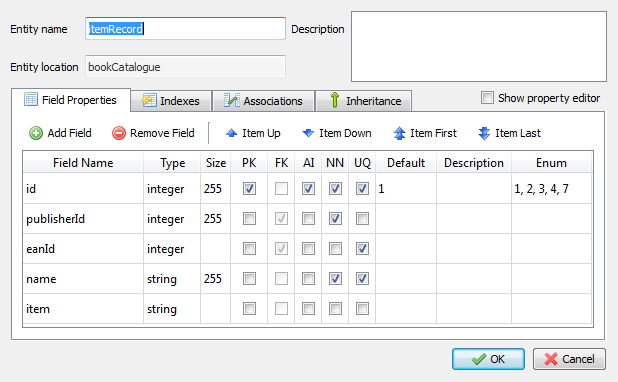
Entity editor
Skipper allows to model and export the definition for every Doctrine 2 element and its properties. Further advantages of automated export are:
- Editing and generating of definitions is fully repeatable.
- Standardized definitions are immediately ready-to-use.
- All typos and syntax errors are 100% eliminated.
Useful links:
Project export - more info about Skipper definitions export
Export to Doctrine 2 - how to export your changes to definition schema files
Import of a project
Any existing Doctrine 2 project can be simply and quickly imported to Skipper. This enables:
- To visualize logic of any project.
- To start to use application in any phase of the project.
Useful links:
Project import - general information about import feature
Doctrine 2 project import - how to import existing project to Skipper
Summary of Skipper benefits
- Allows to create and maintain the project four times faster.
- Replaces manual definitions writing and reduces errors.
- Displays the model schema in a form of interactive enhanced ER diagram.
- Emphasizes the creative part of a project and eliminates the stereotype.
- Increases work comfort.
- Provides quality project documentation.
- Reduces requirements on knowledge and experience of programmers.
- Simplifies the cooperation between team members.
Skipper download
You can try Skipper during its 14-day evaluation period. Trial version offers full application functionality without any limitation and no credit card is needed.
Download trial version from the tool websites at www.skipper18.com/download.
See also
Do you know any other helpful or interesting sites that should be linked here?
Let us know: developers@ormcheatsheet.com